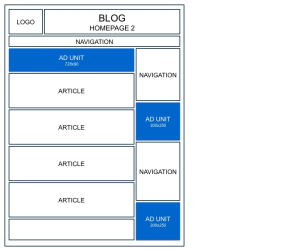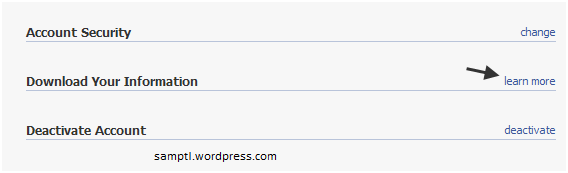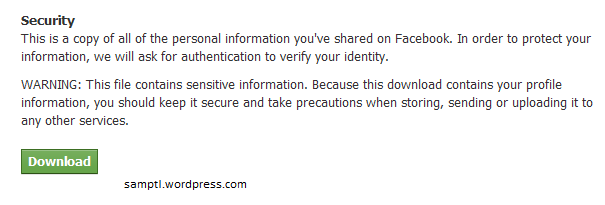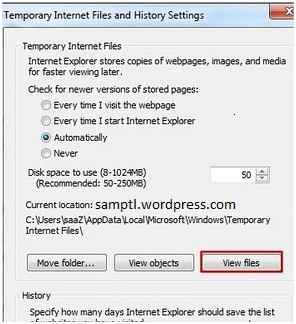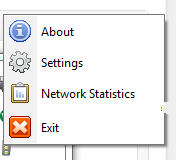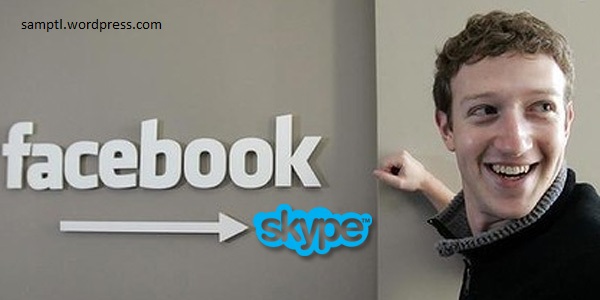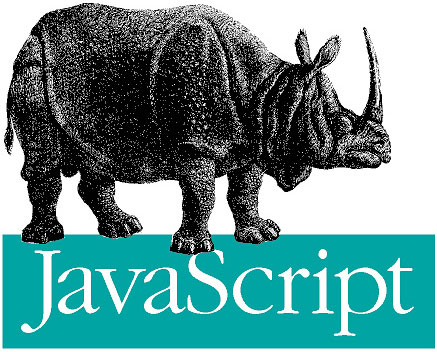Ping List of Wordpress
WordPress is one of the most used platform for self hosted blogging. One of the best features of WordPress is it autoping the sites in your pinglist, so that it reduces your work. By pinging news aggregators or search engines, you earn more free traffic with ease.

By default WordPress pings ping-o-matic (A service from WordPress Creators), which in turn pings a few search engines. But below I have given a long list of sites. Add them to your ping list and you will receive more traffic for sure.

Login into your WordPress Admin panel and go to Settings > Writing > Update Services and paste the site list in the text box there.
http://www.a2b.cc/setloc/bp.a2b
http://1470.net/api/ping
http://a2b.cc/setloc/bp.a2b
http://api.feedster.com/ping
http://api.moreover.com/ping
http://api.moreover.com/RPC2
http://api.my.yahoo.co.jp/RPC2
http://api.my.yahoo.com/ping
http://api.my.yahoo.com/RPC2
http://api.my.yahoo.com/rss/ping
http://audiorpc.weblogs.com/RPC2
http://bblog.com/ping.php
http://bitacoles.net/notificacio.php
http://bitacoles.net/ping.php
http://bitacoras.net/ping
http://blo.gs/ping.php
http://blog.goo.ne.jp
http://blog.goo.ne.jp/XMLRPC
http://blogbot.dk/io/xml-rpc.php
http://blogdb.jp
http://blogdb.jp/xmlrpc
http://blogdigger.com/RPC2
http://blogmatcher.com/u.php
http://blogoole.com/ping/
http://blogoon.net/ping/
http://blogpeople.net/ping
http://blogroots.com/tb_populi.blog?id=1
http://blogsearch.google.ae/ping/RPC2
http://blogsearch.google.at/ping/RPC2
http://blogsearch.google.be/ping/RPC2
http://blogsearch.google.bg/ping/RPC2
http://blogsearch.google.ca/ping/RPC2
http://blogsearch.google.ch/ping/RPC2
http://blogsearch.google.cl/ping/RPC2
http://blogsearch.google.co.cr/ping/RPC2
http://blogsearch.google.co.hu/ping/RPC2
http://blogsearch.google.co.id/ping/RPC2
http://blogsearch.google.co.il/ping/RPC2
http://blogsearch.google.co.in/ping/RPC2
http://blogsearch.google.co.it/ping/RPC2
http://blogsearch.google.co.jp/ping/RPC2
http://blogsearch.google.co.ma/ping/RPC2
http://blogsearch.google.co.nz/ping/RPC2
http://blogsearch.google.co.th/ping/RPC2
http://blogsearch.google.co.uk/ping/RPC2
http://blogsearch.google.co.ve/ping/RPC2
http://blogsearch.google.co.za/ping/RPC2
http://blogsearch.google.com.ar/ping/RPC2
http://blogsearch.google.com.au/ping/RPC2
http://blogsearch.google.com.br/ping/RPC2
http://blogsearch.google.com.co/ping/RPC2
http://blogsearch.google.com.do/ping/RPC2
http://blogsearch.google.com.mx/ping/RPC2
http://blogsearch.google.com.my/ping/RPC2
http://blogsearch.google.com.pe/ping/RPC2
http://blogsearch.google.com.sa/ping/RPC2
http://blogsearch.google.com.sg/ping/RPC2
http://blogsearch.google.com.tr/ping/RPC2
http://blogsearch.google.com.tw/ping/RPC2
http://blogsearch.google.com.ua/ping/RPC2
http://blogsearch.google.com.uy/ping/RPC2
http://blogsearch.google.com.vn/ping/RPC2
http://blogsearch.google.com/ping/RPC2
http://blogsearch.google.com/ping/RPC2
http://blogsearch.google.com/ping/RPC2
http://blogsearch.google.de/ping/RPC2
http://blogsearch.google.es/ping/RPC2
http://blogsearch.google.fi/ping/RPC2
http://blogsearch.google.fr/ping/RPC2
http://blogsearch.google.gr/ping/RPC2
http://blogsearch.google.hr/ping/RPC2
http://blogsearch.google.ie/ping/RPC2
http://blogsearch.google.in/ping/RPC2
http://blogsearch.google.it/ping/RPC2
http://blogsearch.google.jp/ping/RPC2
http://blogsearch.google.lt/ping/RPC2
http://blogsearch.google.nl/ping/RPC2
http://blogsearch.google.pl/ping/RPC2
http://blogsearch.google.pt/ping/RPC2
http://blogsearch.google.ro/ping/RPC2
http://blogsearch.google.ru/ping/RPC2
http://blogsearch.google.se/ping/RPC2
http://blogsearch.google.sk/ping/RPC2
http://blogsearch.google.tw/ping/RPC2
http://blogsearch.google.us/ping/RPC2
http://blogshares.com/rpc.php
http://blogsnow.com/ping
http://blogstreet.com/xrbin/xmlrpc.cgi
http://blogupdate.org/ping/
http://bulkfeeds.net
http://bulkfeeds.net/rpc
http://catapings.com/ping.php
http://coreblog.org/ping
http://effbot.org/rpc/ping.cgi
http://feedsky.com/api/RPC2
http://fgiasson.com/pings/ping.php
http://hamo-search.com/ping.php
http://holycowdude.com/rpc/ping/
http://imblogs.net/ping/
http://lasermemory.com/lsrpc/
http://mod-pubsub.org
http://mod-pubsub.org/kn_apps/blogchatt
http://mod-pubsub.org/knapps/blogchatt
http://mod-pubsub.org/ping.php
http://newsblog.jungleboots.org/ping.php
http://newsisfree.com/RPCCloud
http://packetmonster.net/xmlrpc.php
http://ping.amagle.com
http://ping.amagle.com/
http://ping.bitacoras.com
http://ping.bitacoras.com
http://ping.blo.gs
http://ping.blogg.de/
http://ping.bloggers.jp/rpc
http://ping.blogoon.net/
http://ping.blogs.yandex.ru/RPC2
http://ping.cocolog-nifty.com/xmlrpc
http://ping.exblog.jp/xmlrpc
http://ping.fakapster.com/rpc
http://ping.fc2.com/
http://ping.feedburner.com
http://ping.feeds.yahoo.com/RPC2/
http://ping.kutsulog.net/
http://ping.myblog.jp
http://ping.namaan.net/rpc
http://ping.rootblog.com/rpc.php
http://ping.snap.com/ping/RPC2
http://ping.syndic8.com/xmlrpc.php
http://ping.weblogalot.com/rpc.php
http://ping.weblogs.se
http://ping.wordblog.de/
http://pinger.blogflux.com/rpc
http://pingoat.com/
http://pingoat.com/goat/RPC2
http://pingqueue.com/rpc/
http://popdex.com/addsite.php
http://r.hatena.ne.jp/rpc
http://rcs.datashed.net
http://rcs.datashed.net/RPC2
http://rpc.blogbuzzmachine.com/RPC2
http://rpc.bloggerei.de/ping/
http://rpc.blogrolling.com/pinger
http://rpc.britblog.com/
http://rpc.icerocket.com:10080
http://rpc.newsgator.com/
http://rpc.pingomatic.com
http://rpc.reader.livedoor.com/ping
http://rpc.tailrank.com/feedburner/RPC2
http://rpc.technorati.com/rpc/ping
http://rpc.twingly.com
http://rpc.weblogs.com/RPC2
http://rpc.wpkeys.com
http://services.newsgator.com/ngws/xmlrpcping.aspx
http://signup.alerts.msn.com/alerts-PREP/submitPingExtended.doz
http://snipsnap.org/RPC2
http://syndic8.com/xmlrpc.php
http://thingamablog.sourceforge.net/ping.php
http://topicexchange.com
http://topicexchange.com/RPC2
http://trackback.bakeinu.jp/bakeping.php
http://wasalive.com/ping/
http://weblogues.com/ping/
http://weblogues.com/RPC/
http://www.a2b.cc
http://www.a2b.cc/setloc/bp.a2b
http://www.bitacoles.net/ping.php
http://www.blogdigger.com/RPC2
http://www.bloglines.com/ping
http://www.blogoole.com/ping/
http://www.blogoon.net/ping
http://www.blogpeople.net
http://www.blogpeople.net/servlet/weblogUpdates
http://www.blogroots.com
http://www.blogroots.com/tb_populi.blog?id=1
http://www.blogroots.com/tbpopuli.blog?id=1
http://www.blogsdominicanos.com/ping/
http://www.blogshares.com/rpc.php
http://www.blogsnow.com/ping
http://www.blogstreet.com/xrbin/xmlrpc.cgi
http://www.catapings.com/ping.php
http://www.feedsky.com/api/RPC2
http://www.holycowdude.com/rpc/ping/
http://www.imblogs.net/ping/
http://www.lasermemory.com
http://www.lasermemory.com/lsrpc
http://www.mod-pubsub.org/kn_apps/blogchatter/ping.php
http://www.mod-pubsub.org/knapps/blogchatter/ping.php
http://www.mod-pubsub.org/ping.php
http://www.newsisfree.com/RPCCloud
http://www.newsisfree.com/xmlrpctest.php
http://www.octora.com/add_rss.php
http://www.popdex.com
http://www.popdex.com/addsite.php
http://www.snipsnap.org
http://www.snipsnap.org/RPC2
http://www.wasalive.com/ping/
http://www.weblogues.com
http://www.weblogues.com/RPC
http://www.xianguo.com/xmlrpc/ping.php
http://www.zhuaxia.com/rpc/server.php
http://xmlrpc.blogg.de
http://xping.pubsub.com/ping
http://zhuaxia.com/rpc/server.php
http://zing.zingfast.com



.png)