Download All Your Facebook Content
Now You can download all your Facebook content, including all of your photos, videos, our profile info and many more stuff from facebook. Facebook recently introduced this features, which will allow you to take backups for your data in facebook
Data that can be downloaded from Facebook
- Your profile information (e.g., your contact information, interests, groups)
- Wall posts and content that you and your friends have posted to your profile
- Photos and videos that you have uploaded to your account
- Your friend list
- Notes you have created
- Events to which you have RSVP’d
- Your sent and received messages
- Any comments that you and your friends have made on your Wall posts, photos, and other profile content
How To Download your Facebook Data
1. Login into your facebook account.2. Go to the Account settings page.
3. Click the “learn more” link beside “Download Your Information.”
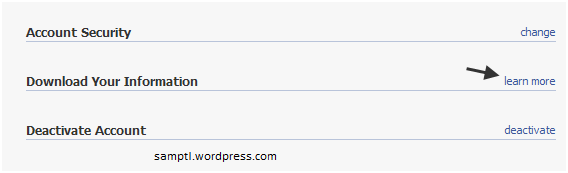
4. From there, click the “Download” button.
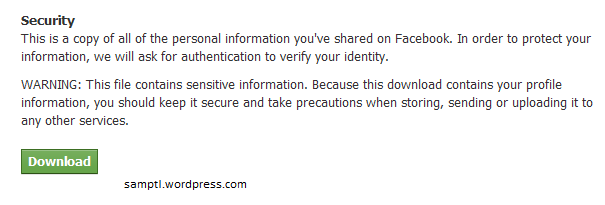
5. You will be sent a mail, when the download is ready.
6. Go to your mail and click the link provided in the mail sent from facebook.
7. Give your password to confirm your ownership.
8. Click download to download your data.
9. After downloading the Zip file, extract it to view your data.
10. Your data will be in an HTML format, for easy browsing.
.png)
 By
By  5:12 AM
5:12 AM



0 comments